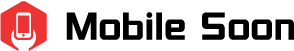Why is verizon so slow 2022? They have 5G enabled, so that’s one factor. Another reason is that you may be over your allotted data limit for the month.
As one of the biggest telecommunications providers worldwide, Verizon provides a range of services that help people stay connected. Verizon has services for everyone, including internet, television, and wireless and landline phone service.
The origin of this issue has a very scientific justification. Read on.
Table of Contents
Why is Verizon So Slow?
Verizon’s lag time can be attributed to many factors. They have 5G enabled, which is one explanation. Another reason is that you may be over your allotted data limit for the month. Additionally, there have been Verizon network outages. Finally, running apps and a VPN in the background can cause your device to lag.
It’s easy to find why Verizon is slow by pinpointing these common problems! When 5G is enabled but you are not in a 5G area, your phone will search for a 5G signal and drain more battery in the process. You will experience speed throttling until the following billing cycle if you go over your data cap. Speeds can be affected by network outages as well. And if you have a lot of apps running in the background, it can use up RAM and processing power, leading to a slower experience. You can assist in fixing a slow Verizon connection by identifying these potential issues.
Due to 5G
Data speeds can be crucial, as anyone with a smartphone knows. A quick connection is necessary whether you’re watching streaming video, downloading files, or just browsing the web. The new 5G network is attracting a lot of interest because of this. However, there is a potential downside to 5G: it can actually slow down your phone’s data speed. The fact that 5G coverage is still patchy in many places is one explanation for this.

As a result, finding a 5G signal on your phone requires more time than finding a 4G signal, which can be slower. In addition, Verizon’s 5G uses a DSS technology. DSS allows Verizon to reuse part of the 4G network for 5G service. However, 5G users may experience slower speeds as a result of this. So, if you’re experiencing slow data speeds on your Verizon phone, it’s possible that 5G is turned on.
You’re over Your Data Limit
Check your data limit to see if you’ve reached your data cap if you’ve noticed that the Verizon network is slow.
When you use more data than your monthly allotment, Verizon will throttle you, which means you’ll browse at much slower rates until your allotment is reset for the following month.
Too Many Devices on Your Internet Connection
Your home Internet connection might slow down if there are too many devices using it. This is because each device that is connected to the Internet uses up a portion of the available bandwidth. Therefore, if you have numerous devices that are continuously downloading files or streaming video, the bandwidth can be used up very quickly.
All users of the Internet may experience slow speeds as a result. Additionally, if you live with more than two other people, you must consider how many devices everyone else has on your Internet connection. This is because each person’s devices will compete for bandwidth with your own. As a result, it’s critical to be aware of how many devices are linked to your home network in order to prevent slowdown problems.
Phone Need Rebooted
You might need to restart your phone or tablet for a variety of reasons. Perhaps you’ve noticed that Verizon’s speed is slow, or perhaps your device is having some other kind of issue. In any case, restarting frequently assists in resolving the problem.
Your device must be completely restarted by being turned off and then back on. This can help to clear up any software glitches that may be causing problems. Rebooting is another effective way to enhance your device’s overall performance.
Network Outages
Although network outages can be frustrating, there are a few ways to determine whether your carrier is having any issues. The support section of the carrier’s website should be your first port of call. A list of any current outages can usually be found here, along with a method for reporting any problems you may be experiencing.
Websites like Downdetector, which track customer reports of outages, can be useful for determining whether there are any widespread issues. And finally, social media is a great place to look to see if you’re not the only one having problems.
A quick search on Twitter or Facebook can often reveal whether an outage is isolated to your area or if it’s affecting a larger group of people. Keeping informed and preventing unneeded frustration during a network outage are both possible by adhering to these steps.
Your Data Saver Mode is On
Your device may have been accidentally or purposefully set to data saver mode or low data mode if you’ve noticed that your Verizon service is slow. Data saver mode slows down your Internet connection and makes it difficult to surf the web at your usual speed.
To fix this on Android, go to “Settings” and click on “network and internet.” From there, you’ll find the Data Saver option which you should then switch to “Off.” If you have an iOS device, you can quickly check the data saver function by going to “Settings,” “Cellular,” and then scrolling to the bottom to find the toggle switch for data saver mode. Once you’ve found it, make sure data saver mode is disabled so you can benefit from a faster Internet connection.
You’re Using a VPN
If you’ve noticed that your Verizon connection is slow, it could be due to the fact that you’re using a VPN (virtual private network).
While VPNs are a great way to secure your data, they can also slow down your mobile device.
Deactivate your VPN for a while if you’re having a slowdown to see if that helps. If that doesn’t work, you can try moving or switching to a different network.
Hardware Outdated
One reason your Verizon service might be slow is that your device or hardware is simply outdated. If you’ve had the device for a while, acting up, such as freezing or being generally slow to load, shouldn’t come as a surprise.
Older devices frequently receive system updates last or not at all, which can affect the device’s speed and performance. If you suspect that your hardware is the culprit of your slow service, consider upgrading to a new device.
A new piece of hardware can significantly improve speed and performance, whether you choose a new computer or the newest smartphone.
Read More: Why is My Kindle Fire So Slow?
FAQs
Why is My Verizon Data Suddenly So Slow?
If a part of our network becomes unavailable, increased traffic on the still-available system can cause slower cellular data and slower upload/download speeds until the issue is resolved. Safety Mode is activated. Mobile data plans without unlimited data may include a Safety Mode feature to avoid overages.
Why is My Internet So Slow All of a Sudden 2022?
Is your internet suddenly moving incredibly slowly? It might be due to an outdated router or a less-than-ideal router location. Your connection issues might be resolved by restarting your modem and router or upgrading to a mesh network.
Why Is 5g So Slow Verizon?
Higher traffic can result in slower throughput if things get busier than normal. Another factor that could affect your connection speed is your signal level. We work hard to offer everyone the best protection we can, but regrettably there are times when events beyond our control may have an impact on your experience.
Conclusion
Your Verizon service might be slow for several different reasons. One possibility is that there is a Verizon network outage in your area. The Downdetector website allows you to search for outages. Another possibility is that you have an older device or piece of equipment that is not able to handle the speeds of the Verizon network.
Finally, if you have gone over your data cap for the month or if there are too many devices on your network, that can also cause your service to be slow. The good news is that this problem can be quickly fixed if your device has several apps running in the background.
Also Read: