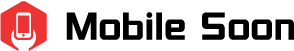Lenovo might have the perfect option for you if you’re torn between a laptop and a tablet.
The company Lenovo may be mentioned frequently when discussing iconic notebook designs, but this is typically in reference to the ThinkPad business laptops. But Lenovo’s Yoga consumer line has been dictating the terms of reference for 2-in-1 convertible laptops for ten years. The Lenovo Yoga 7i 14 Gen 7 from this year is a fantastic laptop on its own.
If you’re looking to buy a laptop but aren’t sure which one to get, our review will be very helpful. Keep reading.
Table of Contents
Pros And Cons Of Lenovo Yoga 7i 14 Gen 7
Pros
- Superb, sturdy design with elegant features
- Bright, colorful 2.2K touchscreen
- Comfortable keyboard and touchpad
- Robust port selection
- Solid performance and battery life
Cons
- Integrated graphics limit gaming and media creation potential
- The active pen is supported but not included
Price And Configurations Of Lenovo Yoga 7i 14 Gen 7
With a Core i7-1255U CPU and a 14-inch 16:10 2.2K IPS display, the Yoga 7i 14 Gen 7 I reviewed costs $1,050.
The Core i7-1235U processor, 8GB of LPDDR5 RAM, 512GB PCIe 4.0 SSD, and a 14-inch 16:10 2.2K (2240 x 1400) IPS display are included in the Yoga 7i Gen 7’s $880 starting price. A 14-inch 16:10 2.2K IPS display, a 15-watt, 10-core, 12-thread Core i7-1255U processor, 16GB of LPDDR5 RAM, and a 1TB PCIe 4.0 SSD are included in the current high-end model, which costs $1,110. These prices are quite alluring because they are lower than the retail price listed on Lenovo.com. There will eventually be a 2.8K (2880 x 1800) OLED display for the Yoga 7i Gen 7.
Acer Swift 3 (2022), Dell Inspiron 14 2-in-1 (7420), and HP Pavilion Plus 14 are three laptops with comparable prices. The HP offers a 90Hz OLED display for $1,000 while the latter two laptops have the faster Core i7-1260P CPU.
Design Of Lenovo Yoga 7i 14 Gen 7
To stand out, a laptop doesn’t need to be covered in chrome or have flashy colors. The right lines, curves, and angles can occasionally make a huge difference. Lenovo obviously comprehends this and used these ideas when redesigning the Yoga 7i Gen 7. It features elegantly understated Storm Grey and Stone Blue colors, as well as the same rounded chassis edges and sharper display edges as the Yoga 9i Gen 7.
Few laptops on the market today can compete with the Yoga 7i Gen 7’s minimalist design, despite the fact that most attempt to do so. HP’s Spectre x360 13.5 is one such device, and it also has a more rounded appearance and a color scheme that complements one another to produce its own sophisticated aesthetic.
The fit and finish of this laptop are examples of how carefully Lenovo paid attention.
Lenovo paid close attention to fit and finish when building the Yoga 7i Gen 7 entirely out of aluminum. This laptop is rigid and rivals the best available, such as the Yoga 9i Gen 7 and the Dell XPS 15, because there is no bending, flexing, or twisting in the lid, keyboard deck, or chassis bottom. The Acer Swift 3 (2022) and the Dell Inspiron 14 2-in-1 weren’t as well-made. The hinge also made it possible to open the lid with just one hand and maintain the stability of the display in all four modes—clamshell, tent, media, and tablet.
The Yoga 7i Gen 7 has a compact chassis that is thin at 0.68 inches and light at 3.1 pounds thanks to its 16:10 display with respectably small bezels for a convertible 2-in-1. Although it is 0.6 inches thinner and 3.09 pounds lighter than the Yoga 9i Gen 6, the Yoga 9i Gen 7 is slightly wider and deeper.
The webcam and infrared camera are located in the same reverse notch on the Yoga 7i Gen 7 as they are on the Yoga 9i Gen 7. The HP Spectre x360 13.5 weighs 3.01 pounds less, is 0.67 inches thinner, and has a smaller 3:2 display. It is also narrower and equally deep. Although it’s not the thinnest or lightest 14-inch 2-in-1, the Yoga 7i Gen 7 is still a comfortable size.

Display Of Lenovo Yoga 7i 14 Gen 7
- The two display options are 2.2K LCD and 2.8K OLED
The Yoga 7i comes with a 14-inch display, which is 16:10 as usual. Currently, the aspect ratio is fairly widespread, and, to be honest, it simply outperforms the 16:9 displays that we previously saw. 2.2K LCD and 2.8K OLED are the two available options. Without a doubt, OLED is superior, but it is significantly superior.
One difference between the two is that the OLED model’s maximum frequency is 90Hz, whereas the LCD model’s maximum frequency is 60Hz. At 400 nits as opposed to 300 nits, the OLED screen is also brighter. While the 2.2K screen on the model Lenovo sent me offers sufficient resolution, it isn’t particularly impressive.
99% sRGB, 76% NTSC, 80% Adobe RGB, and 81% P3 are supported, as you can see. The OLED screen would undoubtedly be in the 1990s in general, you can bet. The Yoga 9i’s 2.8K OLED screen supported 100% sRGB, 92% NTSC, 94% Adobe RGB, and 100% P3 on its (likely identical panel) panel.
Brightness measured 299.5 nits, or just under the promised 300 nits. The contrast ratio peaked at 1,280:1, which is acceptable but, as before, far below what you would see with OLED.
It works just fine on the LCD panel that this model has. Because value is at the core of the Yoga 7i. With some of the offers, you can get this unit, which has a 2.2K LCD, a Core i7-1255U, 16GB RAM, and a 512GB SSD, for less than $900. And despite all of that, it’s a really good laptop. However, OLEDs won’t be available as standard if you want that kind of value for the money.
It has a 1080p webcam, which is nice because it’s a fairly good-quality camera. It’s not as good as the 5MP sensor HP is using these days, but it’s still a lot better than the 720p cameras on laptops from previous years. Additionally, it has a privacy guard you can use if you’re concerned about that.
The privacy guard does, of course, have the drawback of blocking Windows Hello facial recognition, which is a feature of this laptop. Given that Microsoft has done very little to enhance the experience since it was introduced with Windows 10 in 2015, I’ve started turning off Windows Hello by default. Turning on the privacy guard won’t be a problem if you’re comfortable typing in a PIN.
Performance Of Lenovo Yoga 7i 14 Gen 7
- Intel’s 12th-gen U-series processors are the right choice
- Battery life is pretty great thanks to a 71WHr battery
The Lenovo Yoga 7i features 12th-generation Intel U-series processors, and I adore it. At the moment, there are many laptop options available. Intel has three of its own, but in my experience, squeezing a 45W H-series processor or a 28W P-series processor into an ultrabook chassis leads to issues with sustained performance and drains the battery. AMD has some fantastic new Ryzen 6000 U-series processors, but like their predecessors, they perform poorly when not connected to power.
The 15W 12th generation U-series processors from Intel simply strike my personal sweet spot. The performance is excellent for a machine with a productivity focus. It works well for photo editing as well. Iris Xe graphics from Intel weren’t really improved with this generation, but they are still quite good.
I utilized PCMark 10, 3DMark, Geekbench, Cinebench, and CrossMark as benchmarks.
As you can see, there isn’t much of a performance difference between the three tiers of Intel processors that are appearing in ultrabooks. However, it also makes use of a similar chassis. The Yoga 9i performs better with the P-series processor. I have results from other tests, including one for the Samsung Galaxy Book 2 Pro 360, which only uses a 28W processor and actually receives a lower PCMark 10 rating.
It also has really good battery life. My results ranged from five hours and 18 minutes at the worst to six hours and 50 minutes at the best. As usual, the power slider was in a balanced position. The 300-nit screen’s brightness was set to 75% because that was the lowest setting that felt comfortable. On an x86 laptop, if you can get an average battery life of six hours, which you can with this one, that’s pretty awesome.
Keyboard And Touchpad Of Lenovo Yoga 7i 14 Gen 7
The layout and general design of the keyboard on the Yoga 7i Gen 7 are typical of Lenovo’s non-ThinkPad models. The switch is relatively shallow and has an abrupt bottoming action, and the keycaps are large and sculpted. The key spacing is also excellent. One of these keyboards from Lenovo appears to have more snap and better accuracy than the other. Not this keyboard, that one.
It’s still not a bad keyboard, despite being a few steps behind the best Windows keyboards, the XPS and Spectre versions from Dell and HP. For extended typing sessions, I found it to be comfortable enough, and most users will likely agree that it is more than adequate.
The touchpad was sizable, had a smooth, comfortable surface, and consistently supported Windows 11 multitouch gestures. While responsive, its buttons are a little noisy. As is customary for a 2-in-1, the touch screen is functional and reliable. The Lenovo active pen is compatible with the display, but my review unit didn’t come with one.
Webcam And Security Of Lenovo Yoga 7i 14 Gen 7
The webcam is a hybrid 1080p infrared device that offers excellent image quality in the majority of lighting situations and facial recognition for Windows 11 Hello passwordless login.
On the palm rest is a fingerprint reader as well. Both login processes were quick and reliable. To increase privacy, the webcam has a physical slider.
Battery Life Of Lenovo Yoga 7i 14 Gen 7
A 14-inch laptop with a 15-watt CPU and a high-res IPS display should have no trouble running off the 71-watt-hours of battery power found in the Yoga 7i Gen 7. Recently, many of the 14-inch laptops I reviewed had noticeably smaller batteries, and most of them suffered as a result.
The Yoga 7i Gen 7 performed admirably in our battery benchmarks. In our web browsing test, which cycles through some taxing websites, it came in at seven hours, which was slightly below average. That is roughly an hour less than the eight hours or more that we prefer to see in this test.
However, it achieved nearly 14 hours in our video test, which loops a 1080p trailer. This is an impressive result. The Yoga 7i Gen 7 performed admirably with a battery life of 10.75 hours in the PCMark 10 Applications test, which is the best indicator of productivity battery life.
Lenovo Yoga 7i 14 Gen 7 Alternatives
Another 14-inch laptop in the same price range as the Yoga is the Dell Inspiron 14 2-in-1. Its performance and battery life are insufficient, and its display isn’t even close to as good.
The HP Pavilion Plus 14 is a good choice if you don’t require the versatility of a 2-in-1. Along with a 90Hz OLED display that is simply amazing, you’ll receive a laptop with performance that is comparable, if not slightly faster in some applications. But the battery life isn’t even close.
The Apple MacBook Air M2 is the last item I must mention. Although it costs a little more, it offers even better build quality, superior performance, and much longer battery life.
Should You Buy Lenovo Yoga 7i 14 Gen?
A great convertible laptop is the Lenovo Yoga 7i. Who should purchase it is listed below.
Who should buy the Lenovo Yoga 7i (2022):
- People who want a lot of value for their money
- People that work from home
- Anyone that takes their laptop on the go and needs battery life
Who should not buy the Lenovo Yoga 7i (2022):
- Customers that need a lot of power for editing video
- Those that want the best of the best
FAQs
How Long Will It Last?
The Yoga 7i Gen 7 is constructed like a tank and is long-lasting. Because of its modern components, Windows 11 will run on it for the same amount of time. We frequently bemoan the industry norm of a one-year warranty.
Is It Worth Buying?
Yes, one of the top 14-inch 2-in-1s available is the Yoga 7i Gen 7. Hold out for the upcoming OLED version if you want the best display possible.
The Bottom Line
With a stunning design and exceptional battery life, Lenovo’s 14-inch Yoga 7i Gen 7 is the most successful 2-in-1 laptop to date.
I’ve been using the Yoga 7i, and I kind of love it. It’s such a great convertible. Do you have any further inquiries? Please comment below.
You may also Like: