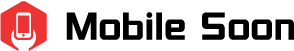Want to buy a friend or family member at Starbucks a free drink by texting them? Sending a Starbucks gift card via text message is one of the most thoughtful things you can do. For any occasion, Starbucks gift cards make wonderful presents!
But how to send Starbucks gift card via text Message?
If you have an iPhone, you can use the To text Starbucks gift cards to anyone, use the messaging app! If they use an Android device, they’ll get a link to the gift card rather than an image. And even though Android users can only send Starbucks gift cards via email, we discovered a simple workaround that still enables you to send gift cards via text from any Android. Read on to learn how!
Table of Contents
Can You Send A Starbucks Gift Card Via Text?
A Starbucks gift card is testable, yes! It’s a great way to send someone a gift without worrying about them losing the card or misplacing it, and the process is actually quite simple.
Using the Starbucks mobile app or directly from your Starbucks account are both options. But keep in mind that if the recipient of the Starbucks gift card has an iOS device, you will need to send the card using the Starbucks mobile app. Unfortunately, if the recipient has an Android device, you are unable to send a gift card to them via text message at this time. Instead, they will receive a link to that gift card.

How To Send Starbucks Gift Card Via Text Message?
- 1. If the Starbucks app isn’t already installed on your iPhone or iPad, get it by visiting the App Store.
- 2. Open the Messages app and start a new conversation or join an ongoing one. Please be aware that group texts cannot be used to send Starbucks gift cards.
- 3. Open or begin a text conversation with the person you wish to send the gift card to, then tap the Applications icon next to the text box. The Applications toolbar will then be displayed.
- 4. The Starbucks Gifts icon can be found in the toolbar, also known as the app drawer. You might want to scroll until you see the icon. And tap the icon. Please take note that if you cannot locate the Starbucks Gifts icon in the app drawer, swipe left, select More (the three-dot icon), select Edit (upper-left corner), locate Starbucks Gifs, and make sure it is turned on.
- 5. Starbucks gift cards come in a variety of designs. When you discover the desired style, choose one. To view additional designs, scroll up or down. There are numerous designs available, allowing you to select the ideal card for the situation.
- 6. By loading $5, $10, or $25, you can choose your desired amount and tap Buy.
- 7. Then use Face ID, Touch ID, or your passcode to verify your payment. If you’d like, you can also add a comment.
- 8. The recipient will see the gift card in their text messages once they’re done. The recipient will receive the selected Gift card icon saying “Tap to use this card”. The Starbucks app will launch once the recipient taps this. Tapping will launch the App Store, allowing her or him to download the app if they don’t already have it.
Read More:
FAQs
Is It Possible To Send A Starbucks Egift Through iMessage To An Android User?
Yes, you can send an Android user a Starbucks eGift through iMessage. They will, however, only get a link to the gift card rather than the actual gift card itself. The gift card cannot be redeemed unless the recipient has a Starbucks account.
How To Email A Starbucks Gift Card?
The process is very similar to sending a Starbucks gift card by text message if you want to send one via email. You must have a Starbucks account and link a credit or debit card to it. Then, you can go to the “Pay” section of the app and select “Send a Gift”. Enter the recipient’s email address and the gift card amount you want to send them. Hit “Send” and you’re all set!
Can I Send A Gift Card In The Starbucks App?
The short answer is that the Starbucks app does allow you to send gift cards. It is a quick and simple process. Just keep in mind that the recipient of the gift card will need a Starbucks account in order to use it.
Can A Starbucks Gift Card Be Topped Up With Cash?
No, there isn’t a way to add money to a Starbucks gift card right now. Only if you haven’t sent it can it be done. However, you need not worry; you can always buy another one and choose any price.
The good news is that if the recipient links the card to their account, they will be able to add funds to it and view the balance of their Starbucks card.