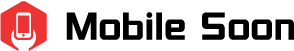As a user, you may want to know does Discord notify screenshots, or whether there’s a way to see who exactly took the screenshot. You’ve come to the right place if you’re trying to run a Discord channel and are having trouble learning how to deal with all the different personalities you’ll encounter.
Actually, Discord doesn’t notify when you screenshot other users Discord content.
These make it clear that Discord puts all of the onus for safeguarding the information you share in your own hands. Now that you have this knowledge, let’s address any concerns you might have about taking screenshots in Discord.
Table of Contents
Does Discord Notify Screenshots?
No, Discord does not alert users when you screenshot their Discord content. Therefore, on Discord, you have the freedom to screenshot any user’s content.
Nothing will display when you screenshot the notification section. You can take screenshots at any time; trust us, nothing will happen.
Can Someone See If You Screenshot Their Discord
No, users cannot see when you screenshot their Discord content. Therefore, on Discord, you are free to take screenshots of any user’s content.
Discord has a reputation for being used by nefarious users for activities such as child pornography, cyberbullying, abuse, hate speech, and sexual harassment despite having the intention of creating safe spaces for people of all backgrounds, experiences, and preferences. As a result, a lot of users want the ability to screenshot content created by other users in order to find proof of wrongdoing in any form.

The content that interests you or that you want to share might be the only thing you want to screenshot.
The public can use any user content that is uploaded, sent, or posted on Discord. Taking screenshots of content is permitted and legal under Discord rules. The author of the content you are screenshotting has no way of knowing, either. So, go ahead and screenshot whatever you want on Discord.
How to Know If Someone Screenshots Your Discord
Discord does not have a feature to alert you when someone screenshots your content on the platform, as we already mentioned. As a result, you might be curious to learn if there are any other ways to learn when someone screenshots your Discord content.
There is currently no way to detect screenshots of your Discord content, either directly on Discord or through the use of third-party services.
The only ways to find out are:
- Simply ask the users if they have taken screenshots of the content if you are concerned that the content you have shared may be captured and made public.
On Discord, many communities have user rules that, for example, forbid taking screenshots of content. It is always preferable to join these groups where there is a pledge to respect privacy and let whatever is shared on Discord remain on Discord, though this is not a guarantee.
- The only other way to determine if someone screenshots your Discord content—which you undoubtedly dread—is if the content appears in public areas.
It is therefore always advisable to heed Discord’s warnings and exercise caution when sharing private or sensitive information on the platform.
Is There a Way to Prevent Screenshots on Discord?
The straight answer is No, Discord does not prevent screenshots whether on the mobile app, desktop app, or browser.
It is true that many content sharing and dating sites have implemented features to block content on their apps.
Screenshots and screen recordings while streaming on an app are prohibited by Blued. Screenshots of albums and photos that are vanishing are not allowed on Grindr. Screenshots of profiles and conversations on the app are not permitted by Badoo. Scruff forbids screenshotting private albums and chat conversations.
You May Also Like: How To Turn Off Screenshot Sound On Phones?
Final Words on Does Discord Notify Screenshots
Screenshots are useful for evidence if you need to report someone but you don’t need to take one. For your own peace of mind, you might want proof, and that’s okay. But will Discord notify the other users that you took a screenshot? That notification feature is not present in Discord.
Using PrtScn in Windows or Shift + Command + 4 and choosing the desired area on a Mac are the simplest methods for taking screenshots. Discord won’t be informed of your actions using either method. In the event that it becomes necessary, this can be helpful for assembling the necessary proof to back up your action.