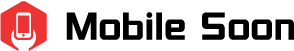Excellent for playing esports at ultra or high settings, but you should turn things down for challenging games. This complete Dell G15 gaming laptop review will help you decide whether you should invest in it.
The Dell G15 (2022) is a budget gaming laptop available with Intel 12th Gen CPUs and NVIDIA dedicated GPUs.
It is a middle-of-the-road budget gaming laptop that offers smooth, sharp 1080p gaming in a basic package, but you’ll need to lower the settings for demanding games.
Keep reading here is everything you should know about Dell G15 gaming laptop.
Table of Contents
About Dell G15 Gaming Laptop
Starting at $899.99 (as tested), the Dell G15 (5520) provides smooth frame rates at 1080p and high settings, along with a relatively bright screen and immersive audio. And the 120 Hz screen enables incredibly fluid game play if you’re willing to lower the settings to achieve even higher frame rates.
The keyboard and touchpad combination will make you want to attach some peripherals, but the design is generally uninteresting. Low-end configurations, like the one we tested, only have 8GB of RAM, which is adequate in an emergency, but it would be wise to spend an additional few dollars to upgrade the memory and the SSD, either at the time of purchase or with aftermarket parts.
Pros and Cons of Dell G15 Gaming Laptop
Pros
- Strong performance for the price
- Cool temperatures
- Relatively bright screen
- Demanding workloads can be handled by CPU and GPU.
Cons
- Mushy keyboard and sticky touchpad
- Too little RAM in our config
Display of Dell G15

Like most budget gaming laptops, the Dell G15 5510 unfortunately doesn’t have a good display. While the black level and contrast are more than respectable for a laptop with an IPS panel (0.24 cd/m² and 1,200:1, respectively), the brightness and color space are far from ideal. The 15-inch screen’s average 264 cd/m2 indicates that it is not appropriate for outdoor use. For this, the display would need to be able to produce at least 350 cd/m2.
Although the color accuracy is passable, the meager 62% sRGB coverage also results in relatively light colors. Additionally, the response times fall short of what we’ve come to expect from more expensive gaming laptops.
Compromises may occur when moving quickly (e.g. in first-person shooters). Meanwhile, there’s little to complain about in terms of viewing angles – these are pleasingly stable.
Productivity Performance of Dell G15
The Dell G15 (5520) configuration we have is more than sufficient for light web browsing and productivity tasks. The 8GB of single-channel RAM on our unit could be a problem if you multitask a lot, but it could also be used for image editing or video processing. That said, I was able to work with 20 tabs open and a streaming video going without using all the memory or experiencing any slowdowns.
The Dell G15 (5520) scored 1,659 for a single core and 8,342 for a multi-core on Geekbench 5.4, a synthetic benchmark that gauges overall processing performance. That’s a bit higher than the Lenovo IdeaPad Gaming 3, which we tested with the same Core i5-12500H CPU and 8GB of RAM as the G15.
The MSI Sword, which is equipped with a Core i7-12650H, outperformed the competition with scores of 1,760 and 10,259. The Acer Nitro 5, which also had a Core i5-12500H but with 16GB of RAM, had a noticeably higher multi-core score.
Compared favorably to the IdeaPad’s 828.7 MBps speed, the Dell G15’s 512GB NVMe SSD copied 25GB at a rate of 940.3 MBps. However, it’s a bit behind the Sword’s 1,080.5 MBps speed and the Nitro 5’s 1,240.7 MBps.
It took the Dell G15 just 6 minutes and 2 seconds to transcode a 4K video to 1080p in Handbrake. This is significantly quicker than the Sword (7:26) and IdeaPad (6:46) and roughly on par with the Acer Nitro 5’s time of 5:58.
Keyboard and Touchpad on the Dell G15

With regard to typing comfort and gaming accuracy, the keyboard on the Dell G15 (5520) feels shallow and mushy. However, I managed a strong 105 words per minute on the 10fastfingers typing test, which is 5 to 10 wpm above my typical score. In Overwatch 2, I was also able to move swiftly and precisely.
For productivity tasks, the 2.4 x 4.1-inch touchpad is sufficient, but if you want to play games, you’ll need a mouse—possibly the best gaming mice. I discovered that the pad consistently recognized gestures like two-finger scroll and three-finger swipe while using the desktop and browsing the internet, but pinch-to-zoom was inconsistent.
Audio on the Dell G15
The Dell G15’s speakers produce audio that is both rich and loud enough to play music or play video games in a small room. When I listened to AC/DC’s “Back in Black,” there was a clear separation of sound with guitars and drums appearing to come from different sides of the computer.
The percussion and guitar, however, sounded a little tinny when played at full volume. Earth, Wind and Fire’s bass-heavy “September” had a much cleaner sound with a rich bassline.
The preloaded Dolby Access software allows you to switch between different sound profiles, including those for games, music and movies. I found the sound quality for songs was definitely richest under the music profile.
When I played Overwatch 2 and Metro Exodus, the sound of gunfire was loud and clear and not particularly harsh. In addition, I was able to hear and feel the surroundings, such as the wind blowing or an airship passing overhead.
Changing the sound profile to “games,” in Sound was slightly richer thanks to Dolby Access.
Battery Life of Dell G15 (5520)
We don’t anticipate any gaming laptop, especially a large model like the Dell G15, to have a long battery life. While unplugged, this laptop will provide you with a few hours of endurance if you need to do some web browsing or productivity work.
The Dell G15 (5520) lasted a respectable 4 hours and 28 minutes on our battery test, which includes web browsing and video playback over Wi-Fi at 150 nits of brightness. The MSI Sword 15 (3:55) and Lenovo IdeaPad Gaming 3 (4:03) both delivered in less time than that, but the Acer Nitro 5 (5:33) took an hour longer.
Upgradeability of Dell G15
Upgradeability is arguably more crucial here than in many other system categories, given the typically meager storage and RAM allotments of budget gaming laptops. And pleasingly, the Dell G15 is easy to open up and get to the internals.
Eight Philips screws, four of which were captive, had to be removed before we could pry the bottom off with our fingers and reveal a surprisingly attractive bright blue motherboard.
Bottom Line: Dell G15 Gaming Laptop Review
Excellent as a workstation, the Dell G15. Its Intel 12th Gen CPUs and NVIDIA dedicated GPUs can easily handle demanding tasks like video editing and 3D rendering. Under load, it doesn’t become excessively hot or noisy, and there isn’t much thermal throttling—certainly not enough to be noticed.
Even though there is only one storage drive slot, the internals is easily accessible for repairs and upgrades.
And I strongly suggest you eventually upgrade the RAM if you buy this with just 8GB, especially because it’s single-channel.
Read More: Dell XPS 15 OLED Review