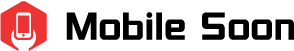We conduct a complete review on Arlo ultra 2 pros&cons, design, performance, video quality, and more to help you decide whether it is worth buying.
The Arlo Ultra 2 is the most advanced wireless camera I’ve reviewed, recording in 4K, with a similar price to the original and a better range.
The Arlo Ultra 2 is the company’s top-of-the-line 4K cameras. The premium, top-of-the-line model from the company boasts a few upgrades over the Arlo Ultra, which it replaces.
Keep reading and find out more.
Table of Contents
Introduction
The business demonstrated the potential of 4K video for home security with the release of the original Arlo Ultra. The Arlo Ultra 2, a modified version of the original, is Arlo’s return to the world today. While more recent Arlo cameras no longer require a hub, the Arlo Ultra 2 still does, which raises the cost.
The Arlo Ultra 2 is still capable of producing some of the highest-quality video currently on the market and is supported by Arlo’s excellent software, but the camera is pricey both to purchase and to operate.
Pros and Cons
Pros
- Excellent image quality
- Integration with Alexa, Google Assistant and HomeKit
- Smart feature to reduce false alerts
- Excellent video
- Wide field of view
Cons
- Expensive
- No free video storage
Design & Installation
- Can be hard-wired or powered by a rechargeable battery
- Weatherproof
- Requires a Smart Hub
The sleek, small Arlo Ultra retains exactly the same design for the Ultra 2, which is also offered in black or white.
The Ultra 2 uses the same lithium-ion battery as the Ultra and is completely weatherproof. It is wire-free and has a removable battery as well as a magnetic charging point for in-situ charging or connecting to an external power source.
It also has IR sensors for night vision, a spotlight that provides color night vision, and an integrated siren. The camera itself is identical, featuring an 8 megapixel image sensor, HDR imaging, a maximum resolution of 4K, and a field of view of up to 180 degrees.
A dual microphone array with wind and noise cancellation and a digital zoom that magnifies 12 times more allows for excellent two-way audio.
The Ultra 2 now has dual-band WiFi, which is another new feature. Depending on how far away it is from the Smart Hub, it can alternate between 2.4GHz and 5GHz WiFi. By balancing connectivity range and bandwidth, according to Arlo, this enables optimized camera performance.
The newest Smart Hub, the VMB5000, which supports local storage on microSD cards, is compatible with the Ultra 2. Any Smart Hub model is compatible with the Ultra 2, but only the newest one supports the 5GHz.
The hub must be powered on and connected to your router using an Ethernet cable during setup, and each camera must first be installed before being paired with the hub.
You receive two different mounts—one magnetic and the other a screw-in mount—if you purchase the two camera kit. Both require one to three screws to be secured, but are easily adjustable and simple to install.
When you need to take the cameras down to charge them, you can do so easily after installation. Strangely, there is only one charging cable included, which is a pain.
Performance
- 4K footage is clear, detailed, and in color during the day and night
- 180-degree field of view with no fisheye effect
- Automatic zooming and motion tracking
As long as motion is detected, the Arlo Ultra 2 can record very clear, detailed color video both during the day and at night. Thanks to the HDR support, we discovered that we could still make out fine details even when the sun was shining brightly or there were deep shadows being cast.

The 180-degree field of view doesn’t have the distorted fisheye effect that some other security cameras produce, and the 12x zoom allowed us to zoom in to check small details when viewing the videos in the Arlo app. These features impressed us.
When we tested the Arlo Ultra 2, the trial version of Arlo Smart was activated, and each notification indicated whether the source of the motion was an animal, a person, or something else. We found that the Arlo Ultra 2 was very good at detecting motion. There were some instances where the camera mistakenly believed that a person was hanging laundry on the line, but we discovered that implementing motion zones in the camera’s field of view (another feature provided by Arlo Smart) significantly decreased the number of alerts we received.
Additionally, the camera can be programmed to track and automatically zoom in on moving targets when it detects motion (although this may result in a slightly lower resolution due to the zoomed image).
Video Quality
- Super-sharp video during the day
- Full colour night vision
- Night footage loses a bit of sharpness
The Ultra 2 has an expansive 180-degree field of view that can record a lot. Outside, it means you can see everything that is going on, whereas inside, the Ultra 2 can capture the majority of a room. Because of its wide field of view, the Ultra 2 can be placed almost anywhere and still cover the desired areas.
The Ultra 2 captures some of the best video I’ve ever seen during the day. You can see the full detail in people’s faces and even zoom in to see more thanks to the image’s excellent detail, sharpness, and exposure.
The Ultra 2 activates its spotlight and starts shooting in full color at night. While there is generally good exposure and detail, motion blurs slightly. You can see exactly what’s happening in the test shot below, but as I walk through the frame, I’m a little out of focus. Despite the Annke NC800’s superior nighttime video, this is a common problem.
App
- Easy to navigate
- Integration with Amazon Alexa, Google Assistant and HomeKit
- Activate a geofence or create a recording schedule
We like the Arlo app a lot because it gives you complete control over your home security cameras and has an intuitive, easy-to-use interface.
The Arlo security cameras that are installed in your home are listed in the app as soon as you open it, along with a picture of the most recent motion that was captured. You can quickly navigate from this page to the Settings menu for each camera, where you can configure geofencing to have cameras turn on or off based on your smartphone’s shared location. Changing the camera’s name, activating the siren or spotlight, and adjusting the speaker and microphone volume are additional options.
The Library tab is located at the bottom of the screen, and it allows you to view previous footage chronologically. The Mode tab lets you choose how a camera responds when you are at home or away. A Settings section with more specifics is also included.
You can use the camera in some home automations and ask your preferred assistant to play video from the camera on your TV or on a compatible smart display thanks to integration with Amazon Alexa, Google Assistant, and HomeKit.
As previously mentioned, Arlo Smart comes with a three-month free trial, after which the camera costs from $2.99 / pound;2.49 / AU$4.49 per month. This is because video storage and AI features like object detection require you to pay a monthly subscription. This price is comparable to security camera subscription plans from companies like Google and Ring.
Battery Life
- Arlo says the battery should last six months between charges
- It takes around 3.5 hours to recharge
- Battery is swappable
According to Arlo, the Arlo Ultra 2’s battery can go up to six months without recharging. We’ve put the camera through rigorous testing in a short amount of time for this review, so we can’t confirm this based on “typical use.” The amount of motion detection, how often Live View is used, whether the spotlight or siren is activated, and how frequently the two-way microphone and speaker are used will all affect how long your battery lasts.
The batteries are interchangeable, so if you buy extra ones, you can simply insert a new battery when the old one needs to be recharged and keep using the camera. Using the included USB cable and power adapter, we discovered that it took about three and a half hours to recharge the battery.
Should I Buy the Arlo Ultra 2?
Buy It If…
You want 4K video
Few home security cameras on the market, including the Arlo Ultra 2, record video in 4K, a remarkably detailed format.
You need a longer, stronger connection
The Arlo Ultra 2 camera can be placed farther from the SmartHub than any other Arlo security camera because it supports both 2.4GHz and 5GHz Wi-Fi bands. This camera is one to think about if you have a big property and need a longer-range Wi-Fi connection.
You want color night vision
The Arlo Ultra 2 records color video both during the day and at night thanks to its built-in spotlight, which can be set to turn on automatically if the camera detects motion.
Don’t Buy It If…
You’re on a budget
The Arlo Ultra 2 is a prohibitively expensive home security camera system, so if money is tight, you should look elsewhere.
You want to store recorded footage locally
You must take out the SD card and watch the video on your computer or another device if you decide to store the footage locally on a microSD card that is inserted into the SmartHub. A fix for this, according to Arlo, is on the way but it might take some time.
You already have an Arlo Ultra or Arlo Pro 3
If you already own Arlo’s other 4K home security camera, the Arlo Ultra, we don’t believe upgrading is necessary because there are only minor improvements over that model. Similar to the Arlo Pro 3, the Arlo Pro 3 home security camera records in 2K rather than 4K, but that’s really the only difference, so upgrading won’t really benefit you much.
Final Verdict on Arlo Ultra 2
The Arlo Ultra 2 is one of the best home security cameras we’ve tested, offering fantastically detailed color footage both during the day and at night thanks to its built-in spotlight.
The bigger question is whether or not 4K video is worth the money, and the answer in part comes down to the price you’re willing to pay for cloud storage. The Ultra 2 produces some of the highest-quality video available if you’re willing to pay the full price for Arlo Secure Pro.
But it doesn’t really outperform the 2K video of the Arlo Pro 4. You can use the Pro 4 without a hub and with the less expensive Arlo Secure subscription. The Pro 4 is generally a better choice, unless you absolutely require the Ultra 2’s higher resolution.
Read More:
FAQs
Is Arlo Ultra 2 Really 4K?
Yes. Arlo Ultra 2 cameras come with an Arlo Secure trial that allows 4K streaming and cloud recording. Moreover, 4K videos can be saved locally.
How Long Do Arlo Ultra 2 Batteries Last?
Batteries can last up to six months, according to the company.
Can I Use Arlo Ultra 2 Without Subscription?
All users of Arlo Ultra can stream 4K content without a subscription. When a microSD card is inserted into an Arlo SmartHub, you can use 4K by local live streaming or by recording 4K motion content.