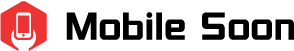The Eero Pro 6E is a quick and reasonably priced mesh system that supports the most recent Wi-Fi standard, including 6GHz networking.
The Eero Pro 6E mesh is effective at maintaining device connectivity and has a large coverage area, but the expensive new 6GHz radio is currently essentially useless. The app is also so streamlined that it conceals useful information from users.
This is the right place if you are thinking about buying it. For your reference, we have listed features, advantages, and disadvantages. Keep reading.
Read More: Samsung The Frame TV Reviews
Table of Contents
Pros And Cons Of Eero Pro 6E
Pros
- Excellent range
- Handles busy networks well
- Quick and easy setup
- Supports the latest 6GHz Wi-Fi band
- Fast
- Works with older Eero systems
- Comparatively good value
Cons
- Fails to connect to 6GHz clients most of the time
- Expensive
- The app is light on settings, some features require a subscription
- No dedicated wireless backhaul
- Additional features are subscription only
What’s In The Box?
The Eero Pro 6E routers appear to be nearly identical to the Eero Pro 6 from a previous generation. They have a white plastic wedge-shaped chassis that is small but surprisingly heavy. The “eero” branding is emblazoned on the top, but the font is a bit larger and more raised than on older routers from the company. The back of the device still only has two Ethernet ports, but one of them can support 2.5Gbps for users with faster internet connections or high-speed local networks. There is also a single USB-C port for power, and even though I don’t frequently need to fumble with router cables, I appreciate the standard port. A dual-core processor running at 1GHz, 1GB of RAM, and 4GB of storage are all present in each node… not that any of that will matter at the end of the day.
The Eero network’s nodes are all identical, unlike some mesh systems. Any one of them can serve as your gateway, with the remainder serving only to increase the mesh surrounding your house. But you won’t likely require three of them. Up to 6,000 square feet can be covered by the three-pack Eero sells. Two routers ought to be sufficient unless your walls are Faraday cages. This system is 802.11ax (Wi-Fi 6E AX5400), and it supports 160 MHz channels in both 5GHz and 6GHz. The latter channel is particularly noteworthy. The “E” in Wi-Fi 6E indicates extended support for 6GHz wireless networks. Only a small number of devices are compatible with this new spectrum band, which is less congested and can support higher data rates. The third and final band is the traditional 2.4GHz band, which is still required for older devices and those that may be further away from the routers. For the Alexa-enabled smart home features, it also supports Bluetooth LE and Zigbee.
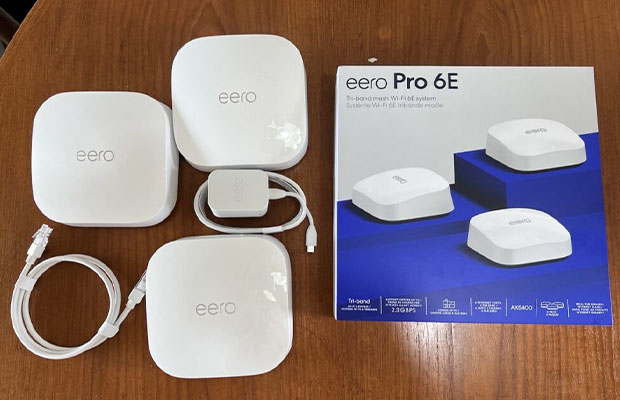
Design And Specs Review Of Eero Pro 6E
Each Eero Pro 6E is 5 inches wide and just under 2 inches tall, giving it the appearance of an Eero 6 Plus that has been compressed in a hamburger press. They all follow the same design playbook, which Eero hasn’t altered in, well, ever, with glossy white plastic and rounded edges. However, I would have preferred a more distinctive design here, at least for this year’s Pro model. Part of that is probably because the new Eeros are both backward-compatible with earlier systems (which is great).
The ports are located in the back of the device, which can be turned around. There are two Ethernet jacks and a USB-C power port, one of which supports incoming wired speeds of up to 2.5Gbps (2,500Mbps). This system’s multi-gig jack is a really nice upgrade because it allows you to use it with a sufficiently fast home internet plan without experiencing any speed bottlenecks between the modem and router.
The internal specifications of the Eero Pro 6 include a 1GHz dual-core processor, 1GB of RAM, 4GB of flash storage, and a claimed coverage range of up to 6,000 square feet. With an AX5400 speed rating, which breaks out to top theoretical speeds of 2.3Gbps on the 5GHz and 6GHz bands and 800Mbps on the 2.4GHz band, Eero rates the system’s performance. These types of speed ratings are not the most accurate representations of a router’s actual wireless speeds because they are based on lab tests that don’t take into account the interference and physical obstructions that you’ll typically find in people’s homes.
To that end, Amazon’s listing for the system makes a point of saying that the Eero Pro 6E “supports network speeds up to 2.3 Utilizing client devices that are both wired (up to a gigabit) and wireless (up to 1.3 Gbps), respectively.” This refreshing candor means, however, that you shouldn’t anticipate the Eero Pro 6E to maximize your wireless speeds on a 2.5Gbps internet plan. With Wi-Fi 6E and the multi-gig WAN port, the Eero Pro 6E appears to have been designed to take advantage of those kinds of internet speeds. However, stronger, multi-gig-ready radios would have increased the price, so it’s still unfortunate that they weren’t available.
The Eero Pro 6E is built to support the upcoming Matter smart home standard by way of Thread support, which will let the system relay signals from Matter-compatible devices. Speed talk aside (there’s more coming in the performance section, don’t worry), it features a built-in Zigbee radio for connecting things like lights and locks with your network. Both make excellent additions for fans of smart homes.
The Pro 6E relies, like other Eero routers, on the user-friendly Eero app for Android and iOS devices to help you through the setup and provide quick access to the system’s settings and features. With just a few quick taps, you’ll be able to keep an eye on all of the devices connected to your network, group the devices that need parental controls together, update the firmware on your Eero router, check the data usage on your network, or change the network name or password. For the most recent in network security, you should enable WPA3 in the Eero Labs section of the app. Eero Secure offers additional content filtering and ad blocking features for $3 per month; for an additional $10 per month, Eero Secure Plus offers access to the Encrypt. me VPN, Malwarebytes antivirus protection, DDNS remote network access, and the 1Password password manager.
The Eero app collects data as you use it, like the majority of consumer tech apps, and the Eero privacy policy is clear that there is no way to opt-out of or limit that data collection. Eero’s support page explains that while it does gather network data to help maintain and enhance system performance, it does not track the websites you visit or the content of your network traffic. Some of that data also contains rough geolocation information based on IP addresses, along with personal information like your email and device IP addresses.
“We don’t sell our customer data, and we don’t sell ads based on this data,” the support page reads. “To help us improve the performance of your Wi-Fi, we gather information about your Eero network.”
These assurances are helpful, but since there is no way to restrict data collection or stop it altogether, Eero is a harder brand to endorse for consumers who care about their privacy and want their smart home to leave the smallest possible data footprint.
Software And Setup Review Of Eero Pro 6E
A complete novice to wireless networking should be able to set up an Eero network with the aid of the Eero app due to how simple it is to do so. The amount of handholding it provides while walking you through the process will make seasoned networkers roll their eyes. In any case, installation is simple, and once the router is plugged in, you won’t even need to touch it. The app will ask you to wait a while it checks the mesh’s backhaul connection after you’ve configured all of the nodes. Probably taking longer than all the other steps put together is this step.
The Eero app is superior to the majority of router apps I’ve used, but it doesn’t exactly have a ton of features. It displays the devices that are connected to the internet and support functions like guest access, parental controls, and gaming optimization. But only a high-level overview of the network diagnostics and settings are provided. For instance, neither the ability to bind clients to particular access points nor the ability to see which wireless bands are in use for backhaul is available. My annoyance with the Eero Pro 6E has been this on a regular basis. The lack of information can make troubleshooting problems much more difficult than they need to be, and Eero support is frequently baffled by anything resembling a technical question.
Performance
- Very fast in my tests
- The range isn’t as good as the best mesh systems
Each Eero Pro 6E satellite features a tri-band network and the same specifications on the inside. This consists of a two-stream 2.4GHz network (600Mbps), a two-stream 5GHz network (2400Mbps), and a two-stream 6GHz network (2400Mbps). Similar to how the Eero Pro 6 has a dedicated wireless network for the backhaul, this system does not.
The speeds are impressive in general. I observed throughputs of 703.93 Mbps at close proximity to the router, which is essentially comparable to those of the Eero Pro 6. Moving up to the second floor resulted in throughputs of 402.57Mbps and 228.18Mbps, which were just behind the Pro 6. It does appear to matter, even just a little, that there is no dedicated backhaul channel. The Netgear Orbi RBKE963 is impervious to objects at a distance.
6GHz performance, measured using a device wired into the 2.5Gbps port was 933.33Mbps: the same kinds of speeds that I would anticipate similar speeds to those of the Orbi RBKE963 from gigabit Ethernet.
The performance is actually quite good, but my tests show that the significantly less expensive Eero Pro 6 performs marginally better on the 2.4GHz and 5GHz bands.
Should You Buy Eero Pro 6E?
No, the Eero Pro 6E is not the right router for almost anyone. This product provides the most cutting-edge wireless technology, but it does so in a manner that is so streamlined as to defeat any potential advantages. Although I have a number of 6E-capable devices, they rarely connect over 6GHz, and the app offers no way to force that. Even if the mesh is operating at 5GHz or 6GHz, you cannot tell. The 6GHz support is largely useless as a result of these problems.
However, the Eero Pro 6E’s everyday functionality is impressive, with an above-average range and reliable handling of numerous wireless devices. However, the less expensive Eeros also offers that. Since the 6GHz radio doesn’t enhance the experience at all, this model is more expensive. In fact, if your network uses the lone 5GHz band for backhaul, depriving your devices of some bandwidth, it might be detrimental.
Buy It If:
- The newest network technology is what you want, but you don’t care about advanced router features.
- Waiting for more people to have access to Wi-Fi 6E is not a problem.
Don’t Buy It If:
- No Wi-Fi 6E equipment is in your possession.
- You favor networking equipment that doesn’t cost extra each month and has more features.
Final Verdict
The Pro 6E, like the rest of the Eero lineup, covers your house with a Wi-Fi signal so you can stream music from anywhere, enjoy video calls without interruption, and watch box sets without buffering. You’ve always connected to the closest Eero for a strong signal thanks to the company’s clever TrueMesh system, which is owned by Amazon. With the Eero Pro 6E, the business will future-proof your network by opening up a brand-new 6GHz motorway for gadgets that support the new standard.
The Eero Pro 6E will only become more useful over time because there aren’t that many devices in your collection right now that can take advantage of this cutting-edge wireless technology. You can enjoy 1Gbps wired speeds for multiple devices from each node thanks to the two ethernet ports on every unit. Of course, in order to fully benefit from the innovations in this stunning Eero kit, your home must have the newest full-fiber speeds…something that only Instead of Eero, help is available from Virgin Media and BT-owned Openreach.
Sadly, a monthly subscription fee of £2.99 locks most of these features away. You will need to pay that subscription fee if you want to use the Eero kit to its fullest extent…or upgrade to the pricier Eero Secure+ plan.
This is Eero’s ultimate mesh system because it supports the newest 6GHz standard, offers 1Gbps ethernet downloads, offers a ridiculously stable Wi-Fi network for hundreds of your devices, and boasts a rock-solid Wi-Fi signal across 560m². This equipment is incredibly impressive.
Just be sure you truly need to be on the cutting edge of Wi-Fi technology because Eero has a number of excellent mesh systems that are controlled by the same phenomenally stable TrueMesh wireless technology and managed by the same expertly designed phone app. If you want to know if Eero 6 would work for you, read our review of it.
FAQs
How Does The Eero Pro 6e Compare To The Eero Pro 6?
Both the Eero Pro 6 and 6E are tri-band mesh network systems, but the Pro 6 only has one 2.4GHz and two 5GHz radios, while the Pro 6E has 2.4, 5, and 6GHz. Due to the dearth of devices that support 6E and the uncertainty surrounding the mesh’s use of 6GHz for backhaul, the 6GHz band is currently only of limited use. With the exception of a spare 5GHz band for backhaul, the Pro 6 offers all the same features as the more expensive 6E setup.
How Does The Eero Pro 6e Compare To The Asus Zenwifi Et8?
Although Asus’ Wi-Fi 6E networking approach performs in some ways better than the Eero, its bugs ultimately doom it. Network disruptions are caused by frequent backhaul crashes from 6GHz to 5GHz. Despite this, the app is capable of solving these problems and consistently connects my devices to the dedicated 6GHz network.
How Does The Eero Pro 6E Compare To The Tp-link Archer AX55?
The Archer AX55 from TP-Link is a cheap single router that also works with the OneMesh ecosystem from the company. You can create your own mesh network by acquiring a few extra compatible routers and range extenders. Although it is much more powerful than the Eero app, the TP-Link app is less user-friendly. Although this system doesn’t have a 6GHz band, it does have more Ethernet ports.