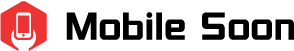The DJI Mini 2 is the kind of drone we wish we had access to at all times. For beginners who want to learn how to fly, capture, and edit aerial footage of picturesque landscapes and urban scenes (where allowed), the DJI Mini 2 is the ideal entry-level drone.
It improves on the success of the previous Mavic Mini by offering significantly better video shoot quality while maintaining the ability to fly right out of the pocket.
Do you intend to purchase one? Don’t worry, you can check our review to see if you need to buy it. Let’s start!
Table of Contents
What Is DJI Mini 2?
The DJI Mini 2 is the newest model of this small, light, an incredibly portable, capable, dependable, and reasonably priced drone that can capture quality images and fluid video from the air.
Since the Mini 2 weighs 249 grams or 0.548 lbs, it is identical to the original Mavic Mini and does not require FAA registration prior to use. Of course, it might tick over and demand registration the moment you add the prop guards or a large decorative sticker. Operators under Part 107 must register regardless of weight.
We were pleasantly surprised by the Mavic Mini and cannot think of any way the Mini 2 could be any different or better. There are, however, surprisingly few visible differences between the drones; most of the changes have taken place internally. You’ll need to examine the differences between the two machines side by side.
However, in the air, you’ll value the added performance. We welcomed the addition of OcuSync 2.0 and the camera output right away. Additionally, we value the addition of USB Type-C ports on the drone, remote, and charging hub.
Read More: DJI Pocket 2 Review
Who Is DJI Mini Made For?
The DJI Mini 2 is an excellent aircraft for beginning pilots. Mavic Air 2 or Mavic 2 series pilots should only take the Mini 2 into consideration if they require a drone that practically fits in their pocket. We intend to conduct a full side-by-side comparison with the Mavic Mini to determine whether current Mini owners should upgrade.
The Mini 2 costs a little more than the Mavic mini, but even at this increased cost, when coupled with the Mini 2’s light takeoff weight, it is an excellent beginner drone.
Pros And Cons Of DJI Mini 2
Pros
- Intuitive navigation
- Shoots 4K video
- Upgraded transmission system for better communications
- Compact, convenient drone
- Great battery life
Cons
- Pricier than predecessor
- No new camera hardware
- Not good for night-time use
- No follow mode
Price And Release Date – DJI Mini 2 Review
- Announced in November 2020
- Available in two bundles, including a Fly More Combo
- Prices start at $449 / £419 / AU$749
The DJI Mini 2 was released in November 2020 and comes in two flavors: the basic pack, which includes the drone and a few extras, and the Fly More Combo, which includes a ton of extra gear, most notably a triple battery pack.
The mini-drone ships in the $449/£419/AU$749 standard package, which includes a battery, camera guard, controller, a few cables, and rotary blade options.
During our week with the drone, we used the DJI Mini 2 Fly More Combo, which has a total of three batteries and a battery pack that charges all three at once and transforms it into a portable power pack. Additionally, it comes with extra spare rotary blades and screws, a clasp to keep the blades in place, an 18W power charger, and a convenient bag to carry the drone and all of its accessories.
When compared to the original Mavic Mini’s Fly More combo, the 360-degree propeller guard is a noticeable omission. The cost of this premium package is $559, £549, or AU$949.
Anyone who is familiar with the Mavic Mini will also notice a price increase over the first model, which debuted for $599 in Australia and launched a year earlier for $399/£369/GBP. The Mavic Mini’s price will be closely monitored by us because it may drop below the threshold of a deal.

Design – DJI Mini 2 Review
- Ultra-compact fits in the hand, unfolded
- Standard DJI fold-out arms
- Sturdy controller with simple press buttons
The enhancement to the Mini 2 package brought about by the controller change cannot be emphasized enough. The original Mini had a fold-out, plastic model with a video game-like appearance and feel, but the new Mini 2 design has more weight and is built more robustly. In addition to the toggles, the front face of the device has two tiny function buttons, an RTH/pause button, and a switch for the three flight modes. It inspires confidence in the operator and is neat like the drone itself.
The drone is a copy of the Mavic Mini and has fold-out arms. According to DJI, you can fly this model for 31 minutes on a single charge, but in reality, you can only fly for about 23 minutes per battery because the return to home auto function activates when there is only 25% power left. It’s a good reason to purchase the Fly More Combo because it comes with three batteries, giving you well over an hour’s worth of total flight time.
Features And Performance – DJI Mini 2 Review
- Three modes, Cine, Normal, and Sports, switched from the controller
- Max flight time 31 minutes (realistically, around 24 minutes)
- Up to 4K video, 12mp stills
As simple to fly as it gets is the Mini 2. With straightforward instructions for beginners and a wealth of on-screen tutorials to assist all users, you can use it right out of the box. But be cautious when using the model. The construction is flimsy and light because of its low weight.
A very helpful strap that comes with the drone keeps the propellers in place when it is put back in its case. When the drone is in the air, it can fly steadily in strong winds up to Force 4 according to DJI. All three of its flight modes produce excellent performance.
The Cine mode enables fluid pans, closing in and reversing shots, and provides the best video results. In 4K with good lighting, digital zooming is possible. The controls are responsive (in some ways too responsive: it’s light on toggle controls).
Although new users won’t need to look past the primary display, there are plenty of options for video and stills shooting to explore once you are comfortable with the available basic system.
A button for automatic takeoff and landing, a quick shutter release control, and a rolling control for gimbal movement are all located on the main controller’s front right and left, respectively. Once you feel at ease using the Mavic Mini 2, you may be able to launch it from your hand and land it in the same manner. If you try this, please be very careful and wear protective gloves. This, combined with its size, allows it to be flown from nearly anywhere—from a mountainside, a ski slope, the beach, or anywhere else you choose. It is the perfect travel companion for both video and photography because it enables you to take amazing still photos and video no matter where you are in the world.
Functionality – DJI Mini 2 Review
- Easy to follow command and control parameters on the control screen
- Video/photography prompts are easy to find and to use in flight
- Five Quickshot modes, three panorama options
The drone’s greatly enhanced 4K video system is its main selling point, but there are other add-ons, like the Panorama camera function, which offers an automatic sequence of stitched-together images in 180 and 360 degrees, or in a wide format.
When recording video, the results are remarkably stable, even in choppy air. It can easily withstand winds of up to Force 4 and still deliver a stable set of images. It also has excellent resilience to fairly abrupt changes in direction or even sharp stops.
Video recording performs well in cloudy conditions, but the system also performs well when pointed toward the sun, sensitively handling flare. However, very cloudy or dark conditions will produce a poor result, as you would anticipate from a small sensor. Pick clear, sunny days to fly for the best results as it does tend to underexpose.
The controller has extra function buttons that make it possible to respond quickly and is simple to use. Once you become accustomed to the controls, the toggles allow for smooth pans, even in Sports mode. The output display is intended to assist the operator and offers enough, but not too much, real-time data. An added perk is on-screen tutorials.
Controller And Handling – DJI Mini 2 Review
- New antenna-free controller design
- Familiar DJI Fly app experience
- Powerful and simple to use
The new DJI Mini 2’s controller is its best feature. The entire thing has been revamped, and simplicity is the goal. The same sophisticated controller has only been found on the DJI Mavic Air 2 so far.
The DJI Mini 2 controller weighs 390g, which is a lot more than the drone itself because it is loaded with a 5,200mAh battery. The unit’s left and right joysticks are kept in the bottom portion and easily screw onto the appropriate ball-socket element.
Three connector cables are shipped in the box with the spring-loaded phone holder that extends from the top of the controller: micro USB, lightning, and USB-C.
There are buttons for landing and power, a mode switch, and an Fn button that is by default set to perform one-press vertical axis pans. Additionally, there is a physical slider that can be used to switch between Cine, Normal, and Sport modes. This is a very useful addition for anyone who doesn’t want to fuss with a digital interface while in flight.
An R trigger is located around the back of the controller, and a jog-dial, which regulates the DJI Mini 2’s vertical panning, is located where the L trigger would be. The joysticks and dials all have exceptional controls, especially in terms of how well incremental nudges are registered. When you get the hang of it, the sky really is the limit when it comes to stylized maneuvers. Smooth, slow, silky pans can even be executed in Sports mode.
The ease with which we were able to launch the DJI Mini 2 into the air and perform various party tricks is another impressive feature of the device. We thought the first Mavic Mini was an incredibly user-friendly marvel, but DJI has outdone itself with a more intuitive controller and what feels like an overall more nuanced control system.
The Mini 2 increases its range by 150% over the original with video transmission of up to 10 km. In contrast to our experiences with the Mavic Mini, in the same Drone-safe area, we couldn’t legally fly high or far enough to cause the connection to waver on the Mini 2, which is pretty great going. We would love to be able to say we pushed it to its limits.
DJI Fly App Review
- Simple connection and navigation
- Less reliance on the app with an improved controller
- Change modes and access QuickShots
The DJI Fly app strikes a good balance between being easy to use and having the power to give more experienced flyers depth.
The primary interface will be sufficient for casual drone flyers. A mode switcher, gallery shortcut, and a toggle between manual photo and video are all present, along with take-off and land button (which is also on the controller), a map shortcut in the bottom left, a shutter release button on the right, and a map shortcut in the bottom left.
A variety of useful readings are scattered throughout the DJI Fly app UI. Height, the amount of time left on the record, exposure compensation, battery life, and controller signal are some of these.
Power users will find the expanded menu, which can be accessed by clicking the three dots in the top right corner, to be where the app truly shines. In addition to your Mini 2’s home point, the maximum altitude and distance can be set here.
The DJI Mini 2 takes on the appearance of a gaming laptop when the RGB spectrum of the front LEDs is accessed via the app. It’s useful when flying with multiple drones because it makes it easy to identify yours, and you can change the RGB mode between breathing, rainbow, and solid as well.
It’s impressive how well DJI has juggled the pro features with a straightforward UI at the core, with expanded options to fire up a histogram, overexposure warnings, and gridlines, not to mention switching out the refresh rate across 50hz and 60hz.
Last but not least, the app enables manual photo shooting with a maximum ISO of 3200 for both video and photos and an optional shutter speed of up to four seconds for photos.
Video And Photo Quality – DJI Mini 2 Review
The video taken by the DJI Mini 2 is impressive for such a small drone because it is rock-steady in all but the windiest conditions. A windy London skyline was easy to navigate with level five wind resistance.
It whizzes across landscapes in any of its three flight modes, Normal (medium), Cine (slow), and Sports (fast), and even inexperienced flyers can capture stunning video because the Mini 2 typically sorts itself out fairly quickly.
Existing Mavic Mini owners will probably resent paying more for this upgrade because the core sensor and lens specifications are identical to those of the model from last year.
The Mini 2’s 83-degree (24mm equivalent) field of view means that the drone’s framing is somewhat similar to that of a human eye. While the fixed-focus f/2.8 lens is wide open, it is still sufficiently narrow to prevent excessive sky blowout.
Recap: The Mavic Mini and Mini 2 both have 12MP 1/2.3-inch CMOS sensors with a top resolution of 4000 x 3000 (or 16:9, 4000 x 2250).
Despite having hardware that is very recognizable, the DJI Mini 2’s improved motors, stabilization, and wind resistance help reduce the load on the camera and gimbal, and the results are generally impressive.
Unprocessed video can appear a little flat and underexposed in cloudy scenes, but DJI clearly processes video carefully and with video editors in mind. The video from the Mini 2 is ready to be picked up in post-production, especially when shooting in cloudy conditions because you can bring up shadows in an edit but you can’t take back blown-out highlights.
It is good to see that video resolution has increased from 2.7K to 4K. Technically speaking, there is no reason that comes to mind why 4K capture wasn’t included in the model from a year ago, but in well-lit scenes, the additional recorded pixels mean more flexibility for zooms and crops.
While you can get usable 3x footage at 1080p, digital zooming is only really useful to a point when shooting in 4K, which is about 2x. However, the usable zoom range of the Mini 2 decreases as soon as the light level drops.
With such a tiny sensor, it makes sense that this drone shouldn’t be used to take pictures in low light. When the sun sets, the Mini 2’s video struggles, but its photos fare slightly better. Its tendency to slightly underexpose scenes furthers its average performance there. In response, whenever possible, we advise scheduling flights for days that are sunny and picturesque.
You can bypass the automatic mode when taking photos and videos in order to improve performance in low light. The panorama feature is also excellent and performs better in terms of dynamic range across a large scene than the 64MP DJI Pocket 2.
Should You Buy DJI Mini 2?
Buy it if:
You want the best pocketable drone about
The DJI Mini 2 is the best lightweight drone available thanks to its 4K video capture, enhanced controller, increased range, and increased wind resistance. Of course, the original Mavic Mini continues to be its main rival, and it outperforms it in all categories except for the price.
You need 4K video
In well-lit scenes, the DJI Mini 2’s 4K capture ensures zooms look crisper and crops hold up better while splicing DJI Mini 2 footage into a 4K project won’t leave you compromising on quality.
You’re a novice drone user
The DJI Mini 2 currently does not require registration in the majority of nations due to its weight, but that is not the only advantage of its size. You won’t be able to find a higher-quality drone with such an easy-to-use control system to start your hovering.
Don’t buy it if:
You’re on a tight budget
The DJI Mini 2 is an excellent entry-level drone if money is no object. However, the original Mavic Mini might be a better option if you’re searching for the best value. If you shop around, you can find it for less money, and even though its resolution only goes up to 2.7K, the footage is comparable because it has almost exactly the same camera hardware.
You already have a Mavic Mini
Even though the DJI Mini 2 is an improvement over the Mavic Mini, it isn’t a significant one. Our recommendation is to save your money and wait for a DJI Mini 3 if you’re content with 2.7K resolution footage because the main advantage of upgrading will be that new controller.
You’re a night-time flier
Any drone flyers who anticipate a lot of late-night flights will be better served with a more premium drone like the DJI Phantom 4 Pro V2.0. Thanks to that 1-inch sensor and pro-level feature set, what it lacks in portability and wallet friendliness, it makes up for in video quality.
Our Verdict
This is currently the best drone on the market if you want a small, portable, easy-to-fly drone that can record 4K video. It’s great for beginners, and because of its size and weight, it never feels obtrusive in a small rucksack or when flown outside. Additionally, $560 is a great price for a drone with all of these features.
DJI Mini 2 is a great option for you to buy, which is an excellent small-camera drone.
Also Read: